Photoshop CS5 Verschieben-Werkzeug im Eimer 24
07.04.2012
Woaaaaa MEIN HELD!!!!!!!!!!!!!!!!!!! :D
Es war tatsächlich diese Facebook-Scheisse... Aaaaaarghhh.
Da soll mal einer drauf kommen.
Ich hab das gegoogled bis zum Abwinken und im Adobe-Forum gibts auch genau das selbe Problem, was jemand zu seinem Wacom-Tablet zurück verfolgt hat und ich hab meins grad deinstalliert.
Aber dass es dieses Friendly-Mistding ist... aua.
Danke vielmals! ;)
Es war tatsächlich diese Facebook-Scheisse... Aaaaaarghhh.
Da soll mal einer drauf kommen.
Ich hab das gegoogled bis zum Abwinken und im Adobe-Forum gibts auch genau das selbe Problem, was jemand zu seinem Wacom-Tablet zurück verfolgt hat und ich hab meins grad deinstalliert.
Aber dass es dieses Friendly-Mistding ist... aua.
Danke vielmals! ;)
Original von 18% grey
Ich hab mal google angeworfen:
I had the same problem. It turned out to be the app "Friendly for Facebook." A small app I recently downloaded from the App Store. As soon as I disabled it, I could again use the move tool as normal.
***************************************************************************
I had the same problem on my Mac. The problem was iCopy app in the taskbar. I unchecked Capture Mouse Drags in the Preferences and problem was solved.
quelle
#22Report
07.04.2012
Siehste mal. ;)
Die Google-Suche aufm Mac war aber noch nie besonders toll. :P
Die Google-Suche aufm Mac war aber noch nie besonders toll. :P
Original von Christian [ B o h n e n k a m p ][/quote]
Woaaaaa MEIN HELD!!!!!!!!!!!!!!!!!!! :D
Es war tatsächlich diese Facebook-Scheisse... Aaaaaarghhh.
Da soll mal einer drauf kommen.
Ich hab das gegoogled bis zum Abwinken und im Adobe-Forum gibts auch genau das selbe Problem, was jemand zu seinem Wacom-Tablet zurück verfolgt hat und ich hab meins grad deinstalliert.
Aber dass es dieses Friendly-Mistding ist... aua.
Danke vielmals! ;)
[quote]Original von 18% grey
Ich hab mal google angeworfen:
I had the same problem. It turned out to be the app "Friendly for Facebook." A small app I recently downloaded from the App Store. As soon as I disabled it, I could again use the move tool as normal.
***************************************************************************
I had the same problem on my Mac. The problem was iCopy app in the taskbar. I unchecked Capture Mouse Drags in the Preferences and problem was solved.
quelle
#23Report
07.04.2012
Wieso Google-Suche aufm Mac? ^^
Ist da ein Unterschied? :D
Ist da ein Unterschied? :D
Original von 18% grey[/quote][/quote]
Siehste mal. ;)
Die Google-Suche aufm Mac war aber noch nie besonders toll. :P
[quote]Original von Christian [ B o h n e n k a m p ]
Woaaaaa MEIN HELD!!!!!!!!!!!!!!!!!!! :D
Es war tatsächlich diese Facebook-Scheisse... Aaaaaarghhh.
Da soll mal einer drauf kommen.
Ich hab das gegoogled bis zum Abwinken und im Adobe-Forum gibts auch genau das selbe Problem, was jemand zu seinem Wacom-Tablet zurück verfolgt hat und ich hab meins grad deinstalliert.
Aber dass es dieses Friendly-Mistding ist... aua.
Danke vielmals! ;)
[quote]Original von 18% grey
Ich hab mal google angeworfen:
I had the same problem. It turned out to be the app "Friendly for Facebook." A small app I recently downloaded from the App Store. As soon as I disabled it, I could again use the move tool as normal.
***************************************************************************
I had the same problem on my Mac. The problem was iCopy app in the taskbar. I unchecked Capture Mouse Drags in the Preferences and problem was solved.
quelle
#24Report
Topic has been closed



Du wirst diese schon manuell löschen müssen, um Photoshop zurückzusetzen als wie wenn es niemals installiert gewesen wäre:
gehe in den Benutzer Ordner auf deiner Harddisk, im Ordner "Library" findest du die Datei com.adobe.Photoshop.plist
lösch die mal und starte Photoshop neu, vielleicht hilft das ja schon